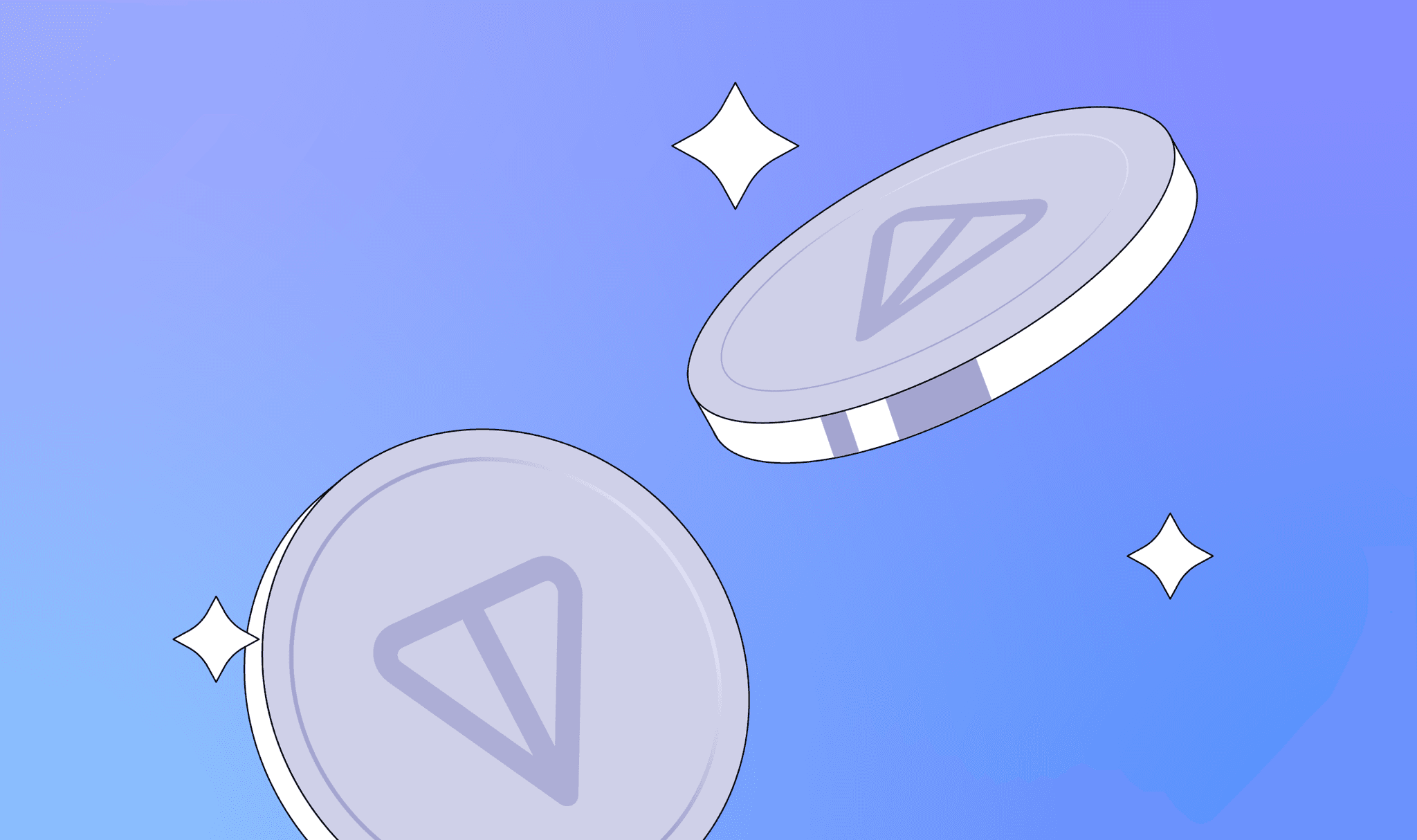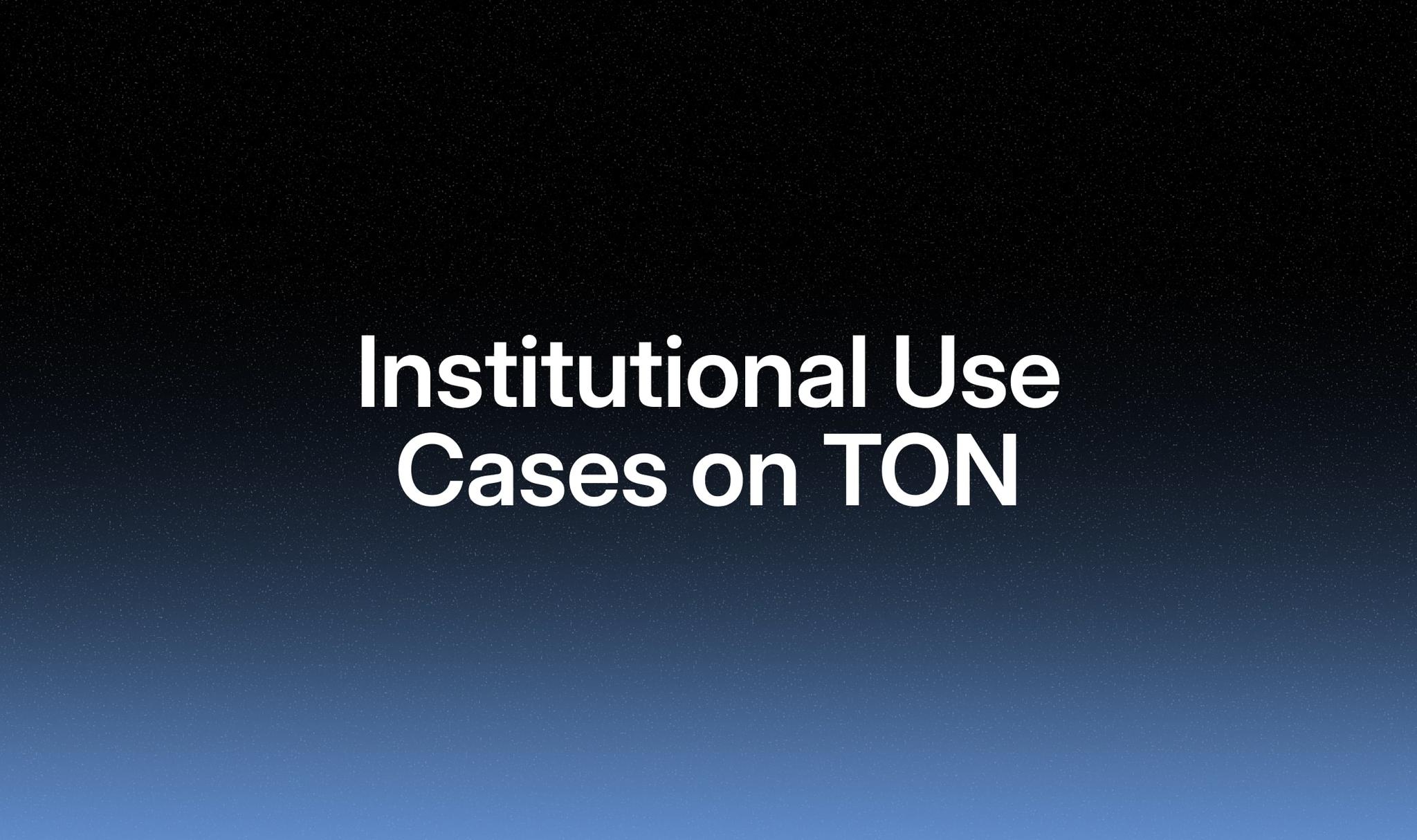18 Apr 2024•learn•2 min read
How To Start Using USDt on TON

There are several user-friendly options for purchasing and immediately using USDt on TON. The easiest and most convenient way to buy USDt is to buy directly on Telegram using the Wallet. This method simplifies the purchasing process and immediately deposits your USDt into your Wallet, unlocking the full potential of free, global transfers to your contacts.
Here’s a step-by-step guide on how to buy USDt with Wallet in Telegram:
- Go to Wallet: Open Telegram and go to Wallet. If it’s your first time, you'll need to follow the on-screen instructions to set up your wallet.
- Head over to ‘Add crypto’: Choose your preferred payment method: a bank card or the P2P market.
- Select USDt-TON and choose your amount: Pick USDt-TON as your currency of choice and enter the amount you want to buy. You can specify this in USDt or its equivalent in your local currency.
- Confirm and complete: Finalize your purchase by confirming the details. Your USDt-TON will be instantly added to your Wallet.
Why using Wallet in Telegram is the top choice:
- Instant integration: Purchasing USDt via Wallet immediately deposits your USDt to your Wallet in Telegram, making it ready for immediate use.
- Zero-fee global transfers: Transfer your USDt on TON to any Telegram contact worldwide without incurring transaction fees.
- Ease and safety: The procedure is simple and secure, eliminating the need to deal with complicated cryptocurrency exchanges.
Please note that USDt on TON is not available to users based in mainland US and US territories and citizens of the United States and Prohibited Countries as defined under Tether’s Terms of Service.