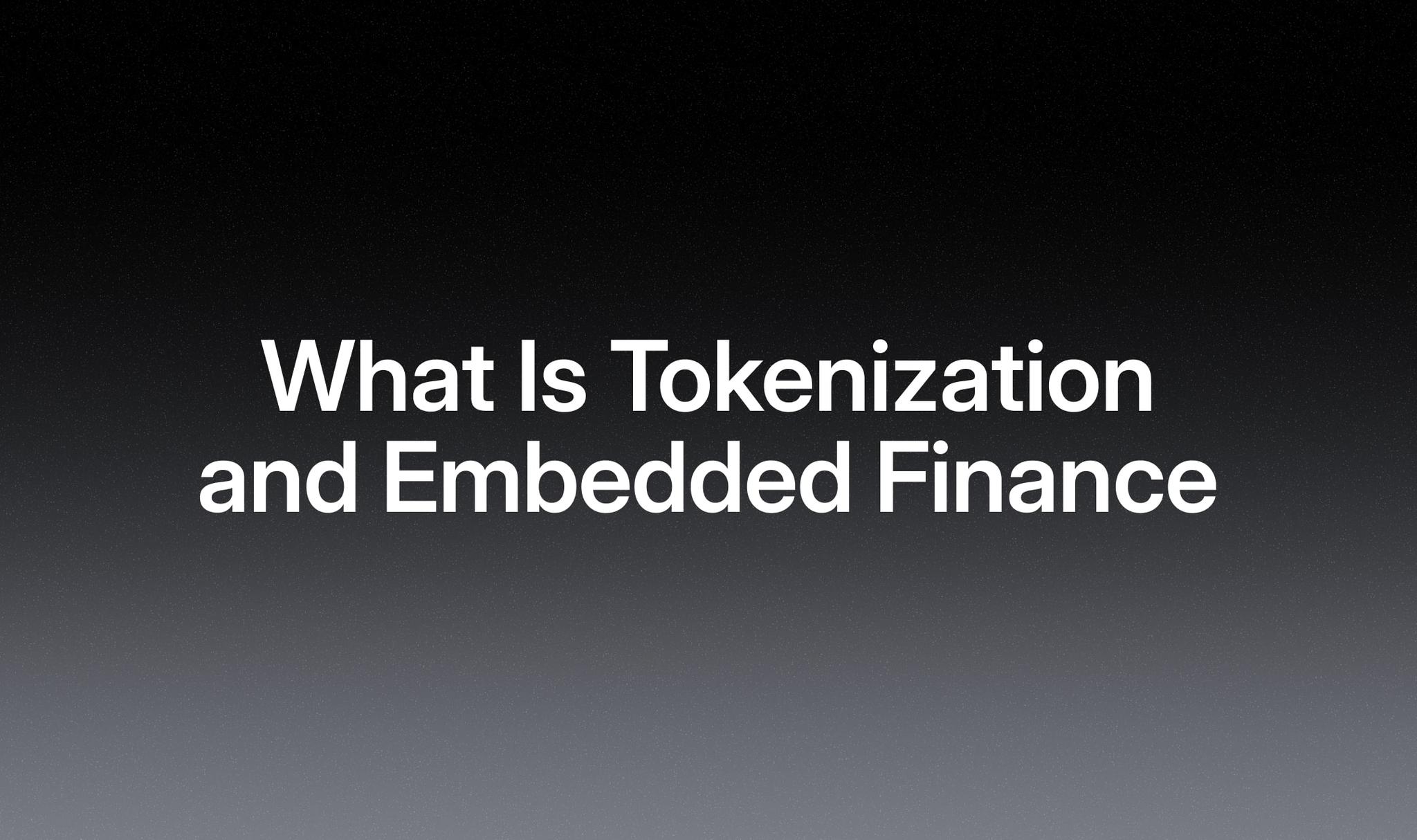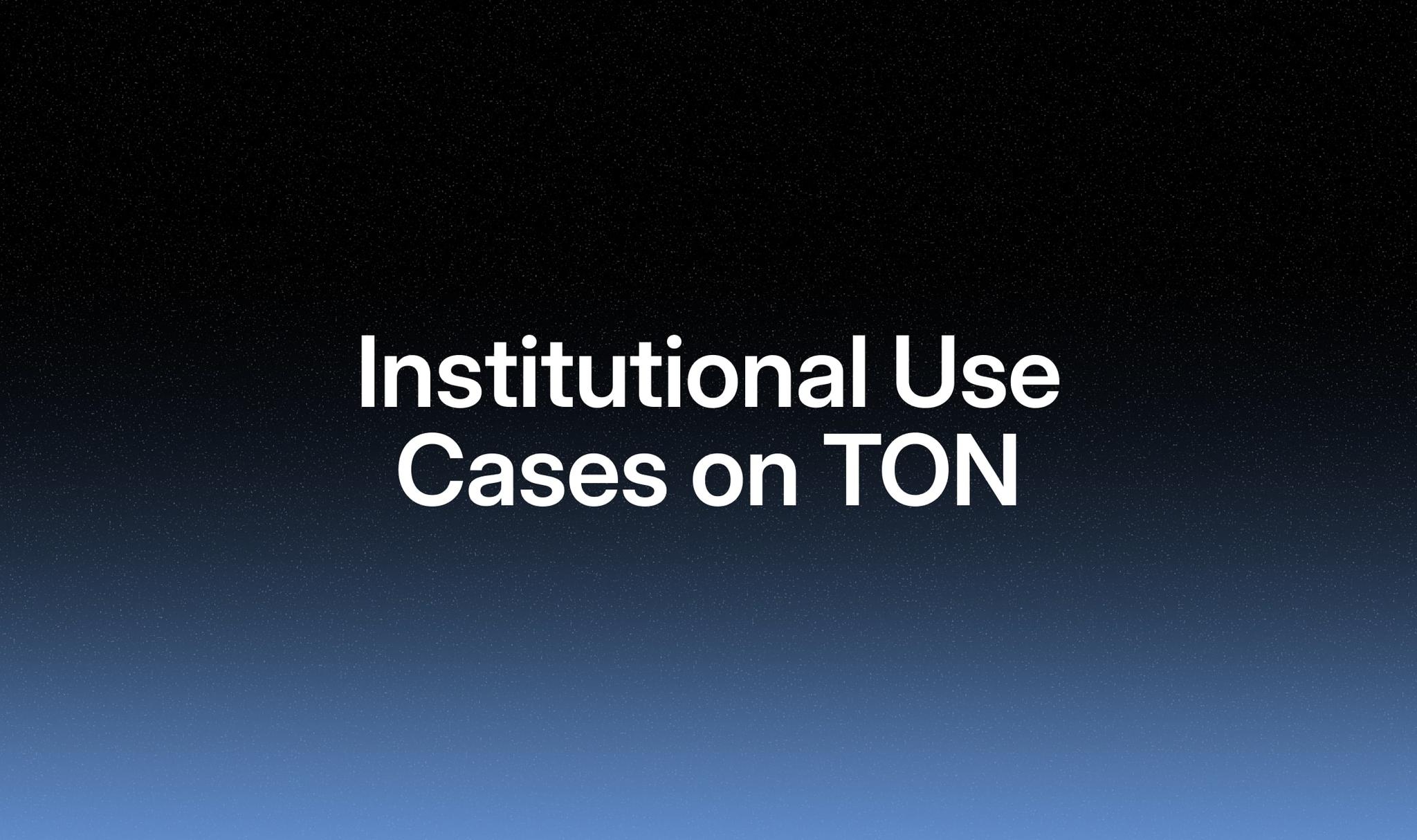Navigating the New TON ERC-20 Bridge: A Brief Tutorial

In a dynamic step towards blockchain interoperability, the TON Foundation introduced a new two-way bridge this April, facilitating seamless transfers of ERC-20 tokens between Ethereum and the TON network. This new bridge offers a transactional interface for Ethereum-based tokens such as Wrapped Bitcoin (wBTC), Tether (USDT), USD Coin (USDC), and Dai (DAI) to be converted into Jettons, TON's natively wrapped fungible tokens.
The commission fee for this service remains at a fixed price of 1 TON, in addition to Ethereum's network fees for the transaction.
This tutorial explains how to use the new TON ERC-20 bridge to transfer assets between the TON and Ethereum networks so you can gain access to DeFi projects within the TON ecosystem.
Instructions Before you start, ensure you have wallets compatible with both TON and Ethereum networks and sufficient balance to pay the transaction fees.
- Download and install the MetaMask browser extension wallet. If you already have a MetaMask wallet, skip this step.
- Download and install MyTonWallet, the browser extension wallet for TON. You can create a new address or log in to an existing one.
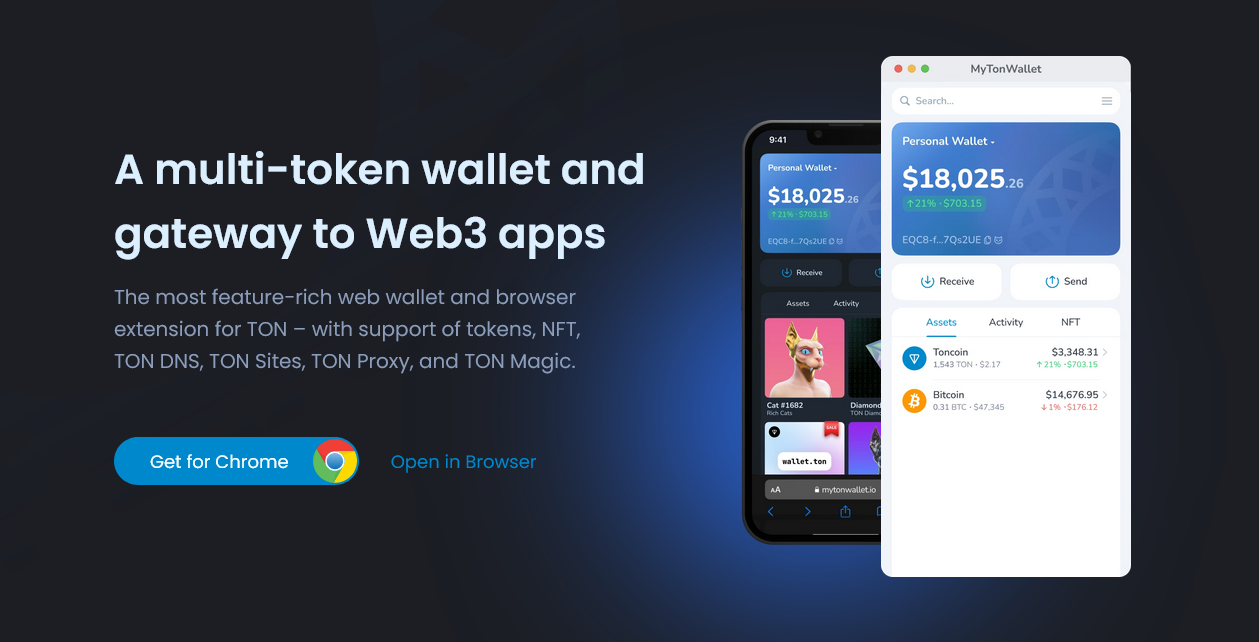
⚠️ Don't use incognito mode in your browser, as it may affect the extension's performance and lead to a loss of funds!
Transfer from Ethereum to TON
-
Go to bridge.ton.org and click on "Connect Wallet".
-
Select the token you want to bridge, for example, USDT.
-
Enter the amount and your TON receiving address. Verify that the address is correct. Transactions are irreversible.
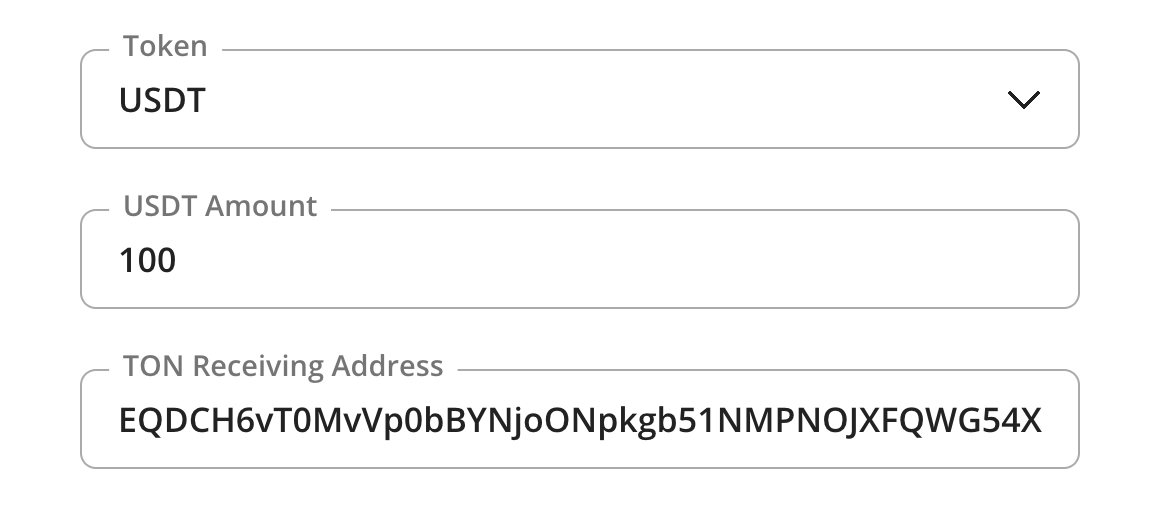
-
Click the "Approve" button to confirm that you agree to transfer USDT over the bridge and confirm the transaction in the MetaMask pop-up. After the transaction is processed, the "Transfer" button will appear.
-
Click on the "Transfer" button and confirm the transaction in MetaMask. Do not close the window and wait for the transaction to be confirmed on the Ethereum network (65 blocks).
-
Click on the "Get USDT" button and pay 1 TON in the pop-up window of the MyTonWallet extension.
-
Wait for the transaction confirmation. The tokens will be automatically sent to your address on the TON network with jUSDT (Jetton) ticker.
You can check the transaction details via the TONscan.org explorer.
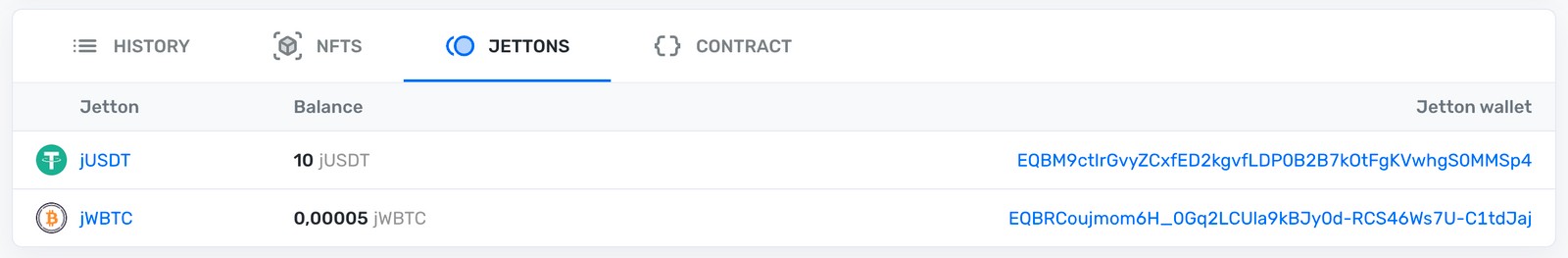
Transfer from TON to Ethereum
- Go to bridge.ton.org and choose the right direction for the bridge, in this case, "The Open Network" to "Ethereum Network."
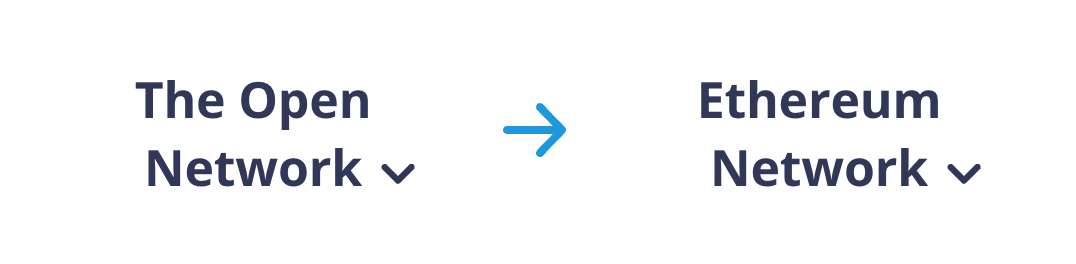
- Select the token for transfer (in our case, jUSDT on TON) and enter the amount to transfer. In the Ethereum Receiving Address field, enter the address of your Ethereum wallet.
- Click the “Transfer” button and confirm the transaction.
- Follow the same steps as above.
IMPORTANT: Please note that the permissionless nature of blockchain allows anyone to create a token and name it as they wish, allowing malicious actors to create scams and fake coins. Always verify that you’re sending your tokens to the correct address and using “real” tokens.