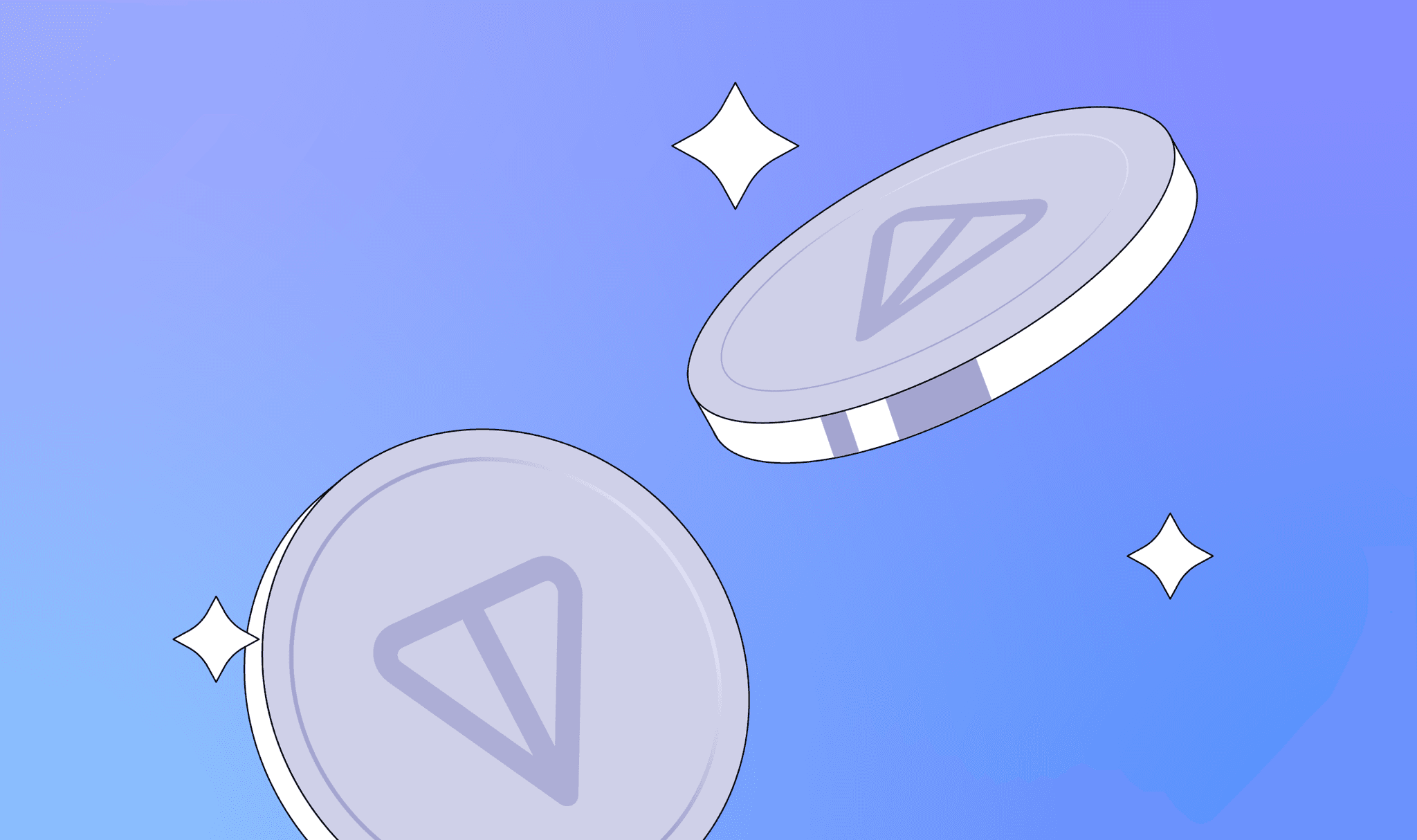How to Create Your Telegram Mini Apps

You might know Telegram as a popular messaging app, but in reality it's much more than that.
From automatic responses and daily news digests to tracking your investment portfolio or translating languages, Telegram has evolved into a comprehensive platform for businesses and brands.
One of the most exciting developments on Telegram is the introduction of decentralized applications (dApps) known as Telegram Mini Apps. The applications have all the chances to bring blockchain technology into the mainstream.
In this article, we’ll explore whether Telegram Mini Apps are a worthwhile venture for developers and businesses, discuss the advantages they bring, and offer step-by-step advice on how to craft your own Mini App on TON Blockchain.
Basics first: What are Telegram Mini Apps?
Telegram Mini Apps are decentralized applications that extend the functionality of Telegram beyond basic messaging, enabling a wide range of additional services directly within the chat interface.
Mini Apps represent a natural evolution of the traditional bot platform. They enhance it by offering a web interface that feels much like an ordinary website, making them more flexible than typical chatbots.
Users can interact with Mini Apps to perform various tasks such as making payments, playing games, managing finances, or even booking appointments without ever leaving the Telegram platform.
Designed to be both powerful and user-friendly, Mini Apps leverage the blockchain technology of TON to ensure security and decentralization.
Is it worth building a Telegram Mini App?
Developing a Telegram Mini App opens up many exciting possibilities, enabling you to effectively grow and engage your community.
Key benefits of building Telegram Mini Apps
- Active user base
- Comprehensive ecosystem
- Easy onboarding
- Streamlined user acquisition
- Enhanced functionality
- Bot interaction
- Effective monetization opportunities
Active user base
Telegram ranks as the world's third-largest messenger app by monthly downloads. With a community of over 900 million monthly active users globally, your Mini App can tap into a ready and diverse audience. This gives you multiple opportunities to introduce your services or product to a wide range of interest groups.
Comprehensive ecosystem
The Telegram Mini Apps ecosystem offers a suite of tools for community growth and engagement, integrating seamlessly within the Telegram interface. This makes it easier to build and manage communities, run incentive campaigns, hold competitions, or create meaningful interactions to meet your growth targets.
Plus, the versatility of Mini Apps keeps users coming back. They support various user interface features like pop-ups, a navigational "back" button, and haptic feedback, improving the user experience.
Easy onboarding
The familiarity of the Telegram platform significantly reduces user acquisition costs. Users can seamlessly transition to leveraging new Mini Apps, minimizing the typical barriers associated with adopting new technologies.
Streamlined user acquisition
The inherent design of Mini Apps facilitates viral mechanics for user acquisition. Users engaged with one app are likely to discover and transition to others within the platform, driven by shared interests. This organic connectivity keeps users engaged and broadens the reach of each Mini App, boosting the success of the entire ecosystem.
Enhanced functionality
Telegram Mini Apps provide a diverse array of functions, serving multiple uses like gaming, content distribution, and productivity improvements, among others. These apps broaden the scope of what Telegram can do, moving it beyond simple messaging.
They feature smooth authorization processes, integrated payments through 20 payment providers, including Google Pay and Apple Pay, and the ability to send customized push notifications to users.
Bot interaction
Telegram Mini Apps frequently utilize Telegram bots to deliver interactive and automated experiences. These bots can react to user inputs, execute tasks, and facilitate interactions within the Mini App, enhancing user engagement.
Effective monetization opportunities
Telegram Mini Apps offer various monetization methods, such as in-app purchases, subscription models, and advertising. These options make them appealing to both businesses and developers.
Tips on creating Telegram Mini Apps
With Mini Apps, developers have the capability to use JavaScript to design highly flexible interfaces that can be launched directly within Telegram. These interfaces can functionally replace traditional websites, offering a seamless and integrated user experience.
Below is a detailed step-by-step guide to help you develop your own Mini App on Telegram.
Step 1. Analyze the platform and developer resources
Before diving into development, take some time to research the Telegram platform, including its capabilities and limitations. Telegram also has comprehensive documentation that provides in-depth guidance on creating Mini Apps, giving you a solid foundation to build upon.
There are also plenty of Mini Apps SDKs available to streamline your development process. For example, you can use tma.js/sdk. Crafted from scratch, this TypeScript library improves communication with Telegram Mini Apps. It is designed to simplify developers’ interaction with Mini Apps by dividing the process into distinct components, each catering to a specific aspect of the Telegram Mini Apps ecosystem.
Step 2. Design your Mini App
Design the interface and user experience of your Mini App, ensuring it aligns well with Telegram’s established design principles.
These principles include:
- Mobile-first and responsive design. Every element should be crafted to be responsive to accommodate the primary way users interact with Telegram.
- Harmony with existing UI components. Interactive elements should mimic the style, behavior, and purpose of existing UI components within Telegram to deliver a coherent user experience.
- Fluid animations. Ensure that all animations are fluid, aiming for a smooth 60 frames per second.
- Accessibility. All inputs and images should be labeled appropriately to make the app usable for everyone, including those who rely on assistive technologies.
- Dynamic color adaptation. The app should offer a seamless experience by adapting to the dynamic theme-based colors from the API, ensuring visual consistency with Telegram.
Step 3. Start building your Telegram Mini App
Building a Telegram Mini App involves developing three essential components: FunC-based smart contracts, a web frontend, and a Telegram Bot.
Create a Telegram Bot
You’ll need to create a Telegram Bot to get started. This is done through BotFather, Telegram’s own bot that helps you create and manage other bots.
Simply search for BotFather in Telegram, start a conversation, and use the /newbot command to begin the creation process.
After setting these up, BotFather will give you an access token, which you can further use to authenticate your interactions with the Telegram API.
To delve deeper into setting up the bot, here is a useful resource.
Set up your development environment
Choose an integrated development environment (IDE) that supports the development languages and frameworks you intend to use. You’ll also need to pick up a framework or library that simplifies the handling of Telegram API interactions.
The Telegram community developed a whole range of language-specific libraries, including Telegraf for PHP and Node.js, Java API, python-telegram bot, and more. You can find a complete list here.
Start coding
If your Mini App involves transactions or needs decentralized features, you’ll need to integrate smart contracts. This involves using the FunC language for smart contracts on TON and integrating these contracts with your Mini App.
For Mini Apps that require a more complex user interface or additional functionalities that go beyond basic bot interactions, you should develop a web frontend. This component can be built using React, JavaScript, CSS, and other technologies, and is designed to run within the Telegram app, providing a seamless user experience. Keep in mind that the frontend must be responsive and optimized for mobile devices.
Step 4. Implement your Telegram Mini App
The next step is to implement ways for users to launch and interact with your app. Telegram supports six different methods for launching Mini Apps, each catering to various user behaviors and scenarios. Here's how you can implement these options:
- Keyboard button. Mini Apps initiated from a web_app type keyboard button can transmit data back to the bot as a service message via Telegram.WebApp.sendData. This enables the bot to generate responses directly, without the need for interactions with external servers.
- Inline button. Involves utilizing a web_app type Inline KeyboardButton, which gathers basic user data and can be used to send messages on behalf of the user to the chat with the bot.
- Menu button. Allows for launching from a customized menu button, which offers a quicker way to access the Mini App and functions identically to launching from an inline button.
- Inline mode. Mini Apps launched via a web_app type InlineQueryResultsButton can be used in any chat through inline mode. This allows users to create content within a web interface and then seamlessly send it directly to the current chat.
- Direct link. It’s possible to launch a Mini App from a direct link in any current chat.
- Attachment menu. Mini App Bots can be configured to appear directly in a user's attachment menu, enabling quick and easy launch from any chat.
Step 5. Initialize and test your Mini App
Once you’ve built and implemented your Mini App, you need to initialize and thoroughly test it to ensure it functions correctly and offers a seamless user experience.
To thoroughly test and resolve app-specific issues in your Mini App, here are the tools and steps you should use for different platforms:
For Android:
- Enable USB-Debugging on your device.
- In the Telegram Settings, scroll to the bottom and press and hold on the version number twice. Then, choose 'Enable WebView Debug' in the Debug Settings.
- Connect your phone to your computer and navigate to chrome://inspect/#devices in Chrome. Your Mini App will appear there when launched on your phone.
For Telegram Desktop on Windows and Linux:
- Download and launch the Beta Version of Telegram Desktop on Windows or Linux (this feature is not supported on Telegram Desktop for macOS yet).
- Go to Settings > Advanced > Experimental settings and then enable webview inspection.
- Right-click in the WebView within your Mini App and choose 'Inspect' to begin debugging.
For Telegram macOS:
- Start by downloading and launching the Beta Version of Telegram macOS.
- To open the debug menu, quickly click 5 times on the Settings icon. From there, enable “Debug Mini Apps.”
- Right-click in the Mini App and choose 'Inspect Element' to examine and debug the app.
Summing up
Building a Telegram Mini App opens up numerous opportunities for business growth, community engagement, and technological innovation.
The platform's large and active user base, combined with its versatile and developer-friendly environment, makes it an ideal space for deploying applications that can drive user interaction and satisfaction.
For more detailed information on the development of Telegram Mini Apps, check out the following documentation: